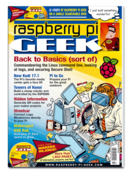Timely tips for speeding up your Raspberry Pi
Raspberry Pi is perfectly suited for hosting your own web projects, but more complex applications can make the tiny Pi break a sweat. Recently, I tried to set up my Pi with the private cloud app ownCloud [1], and the sluggish performance prompted me to investigate the options for performance tuning on the Raspberry Pi. I was able to complete the ownCloud installation, but the response times were intolerable. I knew I needed to find some performance tweaks somewhere.
With performance problems of this kind, regardless of the hardware platform, the best strategy is always: measure, change, and measure again.
Measure, Measure, Measure
When beset by performance problems, experienced Linux users will turn to the top utility, which outputs information about the current system load. Open a terminal window and type top. The top command displays the processes running on the system and the amount of system resources each process is consuming. A summary at the top displays the overall system load.
[...]
Buy this article as PDF
Pages: 8
(incl. VAT)